eLearning Series
PHP can also be used to send email message from a website. This week’s PHP tip shows how.
Read more below >> Ten Ways to Use PHP On Your Website Tip #9: Use PHP To Send an Email From Your Site
Confirmation and Alert Emails If you’re like me, you’ve tried to fill out a contact form on a website, only to wonder if it actually got through to the company. One of the things you can use the PHP programming programming language for is to send a confirmation email and alert email from your site. ( For the basics on PHP, please read my earlier article, What is PHP and Why Should I Care?) I hate when I fill out a form on a site, and all it says is “Success!” I don’t have a warm-fuzzy feeling that my information was sent to the website appropriately.
These three steps can build confidence and reassure potential clients:
1. Make sure that you keep the form fields to a minimum. Only ask for the “Need to Know” information vs. the nice to know. You really only need someone’s name, phone number and email address to contact them. All else is “Nice to Know,” but can prevent a significant portion of people from filling out the form. Don’t think this is true? Test it out on your site to see. We recently had a client who added five new form fields to their contact form, and saw a 95% decline in people filling out the form. Here’s our optimized contact me now form:
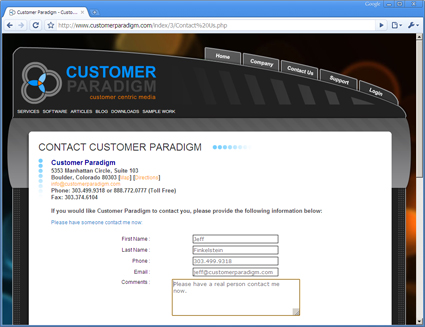
2. Make sure that the success page is personalized. If you have someone’s first and last name from the form, make sure you personalize the success page with their name. This creates a psychological impression that you care about them as a real person. Here’s a sample success page:
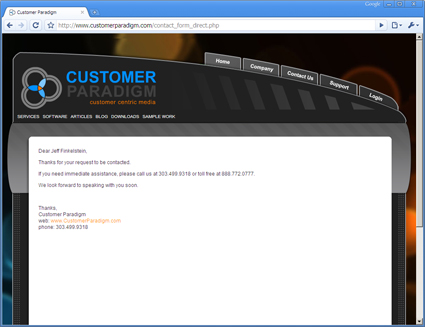
3. Make sure you send a confirmation email that is personalized with their information. Many people will forget your website address after they fill out the form. Sending a confirmation email allows them to reconnect with you easily. Here’s a sample confirmation email from our site:
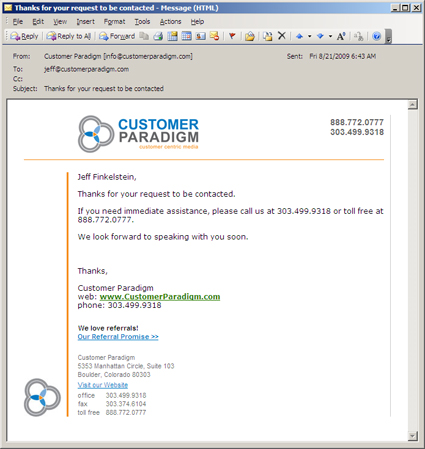
4. Make sure you send an alert email to your staff, informing them that someone filled out the form and wants to be contacted. Instead of waiting for someone to check the website, send an immediate email that allows people to be contacted right away. In our alert email, we include details including the search words they used to find us, as well as a list of all of the web pages that they visited prior to filling out the form. It lets us know what they’re interested in, and what they’ve been looking at, so we can better be prepared for a phone conversation. Here’s a sample of our alert email:
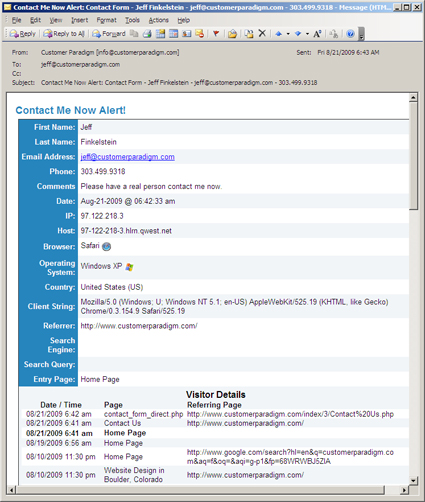
5. Make sure you save all of the contact information to an online database, so that you can follow up with them in the future. How does this work from a technical perspective? PHP can send an email from a website for someone in three easy steps: Someone fills out a form. The form submits to a php page, that then displays a success page to the end user. The php form processing page also sends a confirmation email and alert email, usually by connecting to sendmail. Test It Out, $first: To test out how this works, visit our website here >> Why should I bother using PHP to send emails from my website? Sending an email makes people think (right or wrong) that you care about them as a person. It creates trusted interactions that can lead to long term customers.
