eLearning Series
Eight Ways to Drive Traffic To Your Website Tip #2: Write an Article & Put on Your Website (Acquire)
When someone has a problem, one of the first things that they do is go to a search engine like Google and look for relevant information about the issue. Studies show that people trust an article that is written to provide information as a resource, more than they trust information that strictly talks about your products and services. With an informational article, there’s less of a perceived bias. A page that focuses solely on your product or service seems like it’s more about your organization vs. helping them find answers.
Google also likes to index articles that are informational (i.e. helpful), instead of a page that contains 50 words of marketing fluff that hype your products or services. The goal is to present information that’s free and helpful, without trying to sell something. 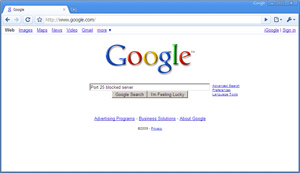 The example I’m writing about today came from something that was very annoying to me. And if you bring your laptop anywhere and have a corporate mail server, you’ve probably been frustrated by this same issues as well (although you may not know what it is called).
The example I’m writing about today came from something that was very annoying to me. And if you bring your laptop anywhere and have a corporate mail server, you’ve probably been frustrated by this same issues as well (although you may not know what it is called).
As I travel and use my laptop on a Wi-Fi connection, many of the connections block me from sending email through our corporate mail server (they do what’s called a Port 25 block). In very technical terms, when your computer goes to send a message, it usually connects to a mail server on a specific port. Port 80 is for websites, port 110 is for incoming POP email accounts, and Port 25 is usually the one used for sending outbound email.
Why do people block Port 25? This is done to prevent people from sending spam through their connection, but for a legitimate user, it’s very annoying. Especially when you think that really important email you just sent to someone doesn’t actually send and is stuck in the outbox. Comcast (the Internet Service Provider) has also been increasingly putting in a Port 25 block in place for many home users, too (although their tech support people don’t know this and they don’t always tell people how to fix it). 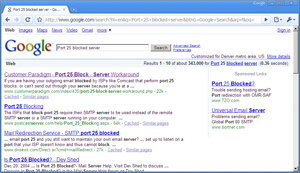 We did a tremendous amount of research and work to figure out how to easily create an alternative sending port on our servers, so that we (and our clients) wouldn’t be burdened with this problem.
We did a tremendous amount of research and work to figure out how to easily create an alternative sending port on our servers, so that we (and our clients) wouldn’t be burdened with this problem.
The answer is to create a virtual map and set up a computer to use a different port (other than Port 25) for sending email. We boiled the whole thing down to one line that someone can type into a server and fix the problem. Why did we give away the answer for free? We could have kept this information to ourselves. But instead, we created a quick technical how-to article and posted it on the Customer Paradigm website to help others in the same situation.
If you search for “Port 25 Block Server” in Google, for example, our article comes up first. (Visit here for an example.)  We give this information out freely to people for two reasons:
We give this information out freely to people for two reasons:
1. It took us a while to figure this out, and we altruistically want to share the knowledge and help others.
2. Some people might not want to do this themselves, and would want to hire us instead (and we make it clear that we’re here to help if they should want to do this).
In doing this, we create goodwill and a sense that we’re here to help people. This creates trust and confidence in our company. It also positions us as experts in helping people with their servers, too. What type of article might make sense for your website?
Find a topic that people in your industry are frequently searching for. Something that is frustrating for many users, and you have the answer.It might be a topic that people new to the industry need to know, but there aren’t other great resources available. For best results, it should tie into the product and service offerings for your organization.
