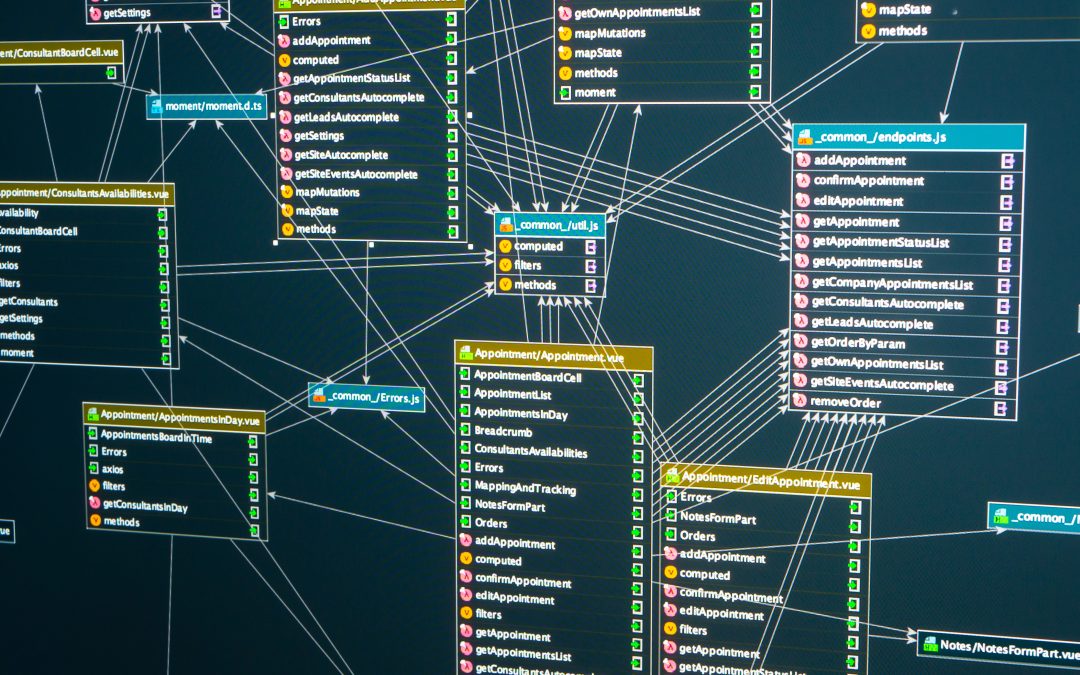Creating an API endpoint that allows someone to post information to you involves setting up a web server, defining a route for the endpoint, and handling the incoming data.
Here are the steps to create an API endpoint for someone to post information to you:
Suggested Read – What are APIs and how do APIs work?
Choose a programming language and framework
Set up a web server
Define a route for your API endpoint
In your web framework, define a route for the API endpoint that someone can use to post information to you.
For example, if you are using Flask, you can define a route like this:
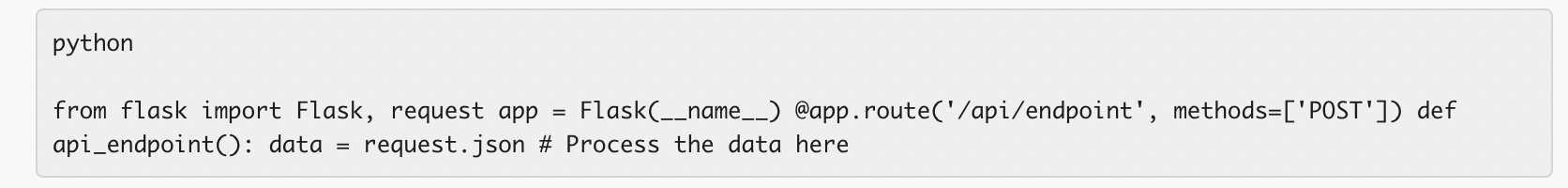
This code sets up a route at /api/endpoint that accepts POST request.
Suggested Read: How do I create an API endpoint for someone to post information to me?
Handle the incoming data
request.json, which is a dictionary containing the JSON data sent in the request body. You can then process the data as needed, such as storing it in a database or sending it to another system via an API.Schedule a free consultation today
Want to speak to a human about how integrating system softwares via an API? Fill out the form below for a free consultation.
Set up authentication and security
To ensure that only authorized users can post information to your API endpoint, set up authentication and security measures.
For example, you can require users to provide an API key or use OAuth 2.0 for authentication. You should also validate the incoming data to prevent attacks such as SQL injection and cross-site scripting (XSS).
Suggested Read: What are the top problems to look out for when using an API to integrate systems together?
Test the API endpoint
Go Live
In conclusion…
In summary, creating an API endpoint for someone to post information to you involves setting up a web server, defining a route for the endpoint, handling the incoming data, setting up authentication and security, testing the endpoint, and going live.
By following these steps, you can create an API endpoint that allows others to send you data in a secure and efficient manner.
Need more information on how to set up an API endpoint? Give us a call on 303.473.4000 or click here to get in touch.
Stay tuned for more…
Jeff

Busy running your business? We can help..
Our team of programmers are here to help you with all of your API system integration needs. Click here to start your free consultation today.
READY TO START GROWING YOUR BUSINESS?
Schedule a free, No Obligation Consultation about our Digital Marketing Services
let’s start marketing
Say Hello!
We would love to discuss your project with you. Get in touch by filling out the form below and we’ll contact you asap. Want to speak to a human now? Text or call 303.473.4400