Performing regular search engine optimization audits of your website is important for many reasons. However, there are two main reasons you should do a thorough SEO audit at least once a year. First, an audit will identify problematic areas that need improvement. Second, a good audit will keep your website up-to-date with the latest developments in search marketing and give you an advantage over your competition.
What is an SEO audit?
Before getting into the technical side of the SEO audit, it is necessary to explain what it is and what to expect from it. An SEO audit will check the overall health of your website by comparing it with a checklist, it will come up with recommendations of what needs to be fixed and what needs to change in order to increase the performance of the website on the various search engines.
Why it’s important to SEO audit your website regularly
As new technology becomes available, it changes the way people search for things. Things change very quickly in the search engine world and what is working today may not work 6 months from now or even tomorrow. I recommend you scan your analytics monthly for any major changes in bounce rate, conversions, page views, and users. This will make it easy to find problems without doing a full SEO audit. A complete audit can be done once a year. Doing so will elevate you above the competition, both on the search engine results pages and in customers’ engagement with your site.
Performing an SEO audit
Now that you have an understanding of the importance of reoccurring audits. Let’s get down to the tasks involved. To help make this article digestible, I separated the list into 5 sections: On-Site SEO, Website Control Utilities, Competitive Analysis, Social Media, and Off-Site SEO.
On-Site SEO
This is the most important of the checklist. To check if your website is optimized for search engines, you need to take into consideration the following factors:
Meta Titles and Descriptions – It is important that your titles and descriptions are unique for each page. It is also important that the character count per title and description is within the optimal character count. Additionally, it is important that the title and description are relevant and use the same words that are used within the page content.
URL Structuring – Make sure that all URL’s are unique, properly formatted and include keywords. Make sure your URL’s look like this ‘CustomerParadigm.com/blog/seo-audit-checklist’ and not ‘customerparadigm.com/blog/post?ID=77&kw=Puppies+Candy’. Keep the URL readable for humans, and relevant.
Text Formatting – Search engines use the “H” structure to understand the importance of the text on your page. The significance of the H1 to this engagement metric is that it is often the first page element a user sees upon landing on a page. Therefore, it is imperative that this headline assures the user they are in the right place and have found what they are looking for. Additionally, If everything is listed with plain text, the search engine will have no way to make heads or tails of the information that is presented.
Content – The content of your website has to be unique, properly formatted, promoted, with well-written copy that is lacking grammatical errors. You also need to check the content length and freshness. You want the search engines to see your info as relevant and new.
Internal Linking – Make sure that you are linking related pages together by taking into account:
- That you are not using keyword anchor text for the internal links but that you use both full page title and non-keyword anchor text.
- The pages you want to rank better in search have the greater number of internal links.
- The pages you want to rank better in search are linked from your home page.
- You have between 2-10 links per page.
Images – Images are useful when making up a webpage. However, they could be hurting you if you aren’t paying attention to these factors.
- Make sure the image file name is descriptive as to what is happening in the picture.
- All images need to have an ALT tag defined.
- All images are compressed to minimize their size.
Broken Links – Broken links are not good for search engines or end users. To check for broken links, log in to your Google Search Console, run a crawl report, and fix the errors that are reported.
Banner Ads – Google has been penalizing websites that use too many ads above the fold. While they are not specifying exactly what they mean by ‘too many ads’. Be cautious about how many and how often you are putting ads above ‘the fold’.
User Friendliness – It’s difficult to judge what is user-friendly and what is not. To us, a user-friendly website has a few basic things: The site needs to use structured copy, have easy to navigate menus, and have a responsive design. There are a few simple things you can check to make sure your website employs some basic user experience principles.
- Is the 404 landing page friendly? Does it easily allow you to get back to the other pages?
- Can a user find what they are looking for within a reasonable amount of clicks
- Does it have a clearly defined menu?
- Is it easy to tell the difference between site content and ads?
- Is the interface consistent across all pages?
- Is there a sitemap?
Page Speed – Today’s internet users want their information fast. If your pages aren’t loading within a matter of seconds, you may see an increasing bounce rate, which means you’re losing business to your competitors. In fact, 10% of people will bounce at just 2 seconds! This number increases at an alarming rate – after 4 seconds you have lost 25% of potential customers. Let’s say that your e-commerce website gets a total of 200 visits a day that end in a purchase. Your total daily sales equal $14,000 and your average spend per customer is $70. Your website takes an estimated 4-5 seconds to load. According to statistics (a 25% bounce rate @ 4+ seconds), your business is losing out on an additional 50 customers or, $3,500 in sales. Why? Because of 2 seconds.
There are many tools out there to help you identify site speed issues – but fixing them oftentimes requires technical expertise to ensure your site’s technical integrity and functionality is not impacted. Some items you might see in a list of recommended fixes are:
- Use a CDN
- Minimize HTTP calls
- Use compression plugins
- Minify CSS, JavaScript, and HTML
- Reduce Redirects
- Optimize Images
If you need help understanding the technical ins and outs of your website’s speed, how it impacts your business, and what to do about it, it’s time to contact us. We know the SEO factors that go into a successful online business, and we can help you make the changes necessary to boost your site’s speed and page load times.
Site Structure – No matter the type of website you are running there are elements common to all. These elements go hand in hand with basic SEO, and their purpose is to make the user experience better while helping Google understand your website.
- Is the structure of your website clear and easy to understand?
- Does it have contact information on each page?
- Is the privacy policy easy to find?
- Disclaimer?
Website Control Utilities
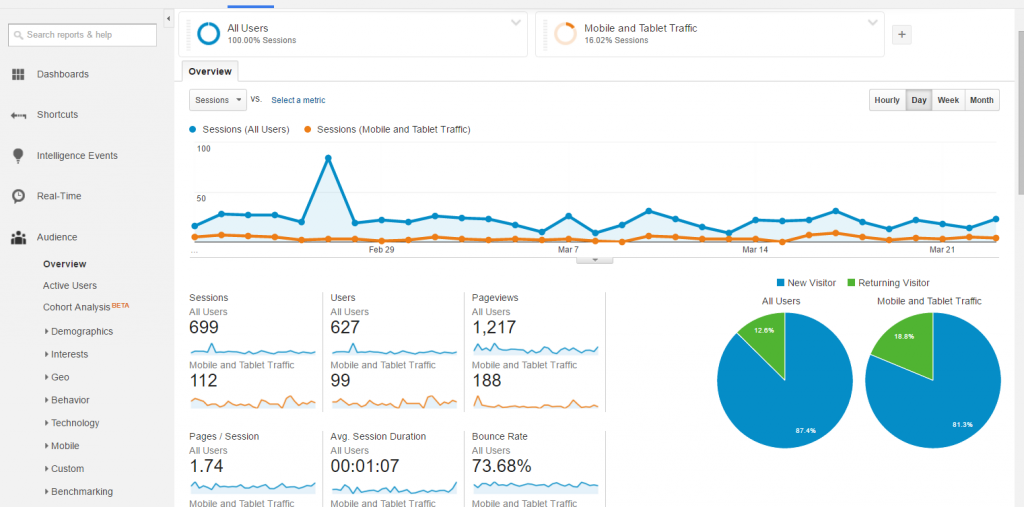
Example of the Google Analytics Dashboard
The website control utilities are necessary and need to be in place and configured properly. Without these utilities, Google’s bots won’t know that your site is ready to be crawled or indexed. Start by ensuring that you have Google Search Console setup and that you have submitted your sitemap. Once you have verified that, switch gears and dig into Google Analytics. This tool is essential to tracking and measuring the success of your SEO efforts.
Competitive Analysis
An important part of your audit is competitive analysis. Why? Your competitor’s websites can help you by showing you what’s working for them, you can take some of that information and “re-imagine” it on your own website. Start by generating a list of direct competitors. Once you have the potential competitors that you have gathered from different relevant sources it’s time to validate them, by analyzing and filtering which of those are already ranking, and to which degree, for the same keywords that you’re targeting. Additionally, at this stage you’ll also expand your list of potential target keywords by performing keyword research. This should use sources beyond the ones that you had already identified coming from your competitors and your current organic search data sources for which your competitors or yourself are still not ranking, that might represent new opportunities.
Compare with your competitors
Now that you have your SEO competitors and potential target keywords, you can gather, list, and compare your site to your competitors, using the relevant data to select and prioritize those keywords. This will likely include keyword relevance, current rankings, search volume, ranked pages, as well as domains’ link popularity, content optimization, and page results characteristics, among others.
Select your target keywords
It’s time to analyze the previously gathered data for your own site and your competitors, using the specified criteria to select the best keyword to target for your own situation in the short, mid, and long-term during your SEO process: Those with the highest relevance, search volume, and profitability. The best starting point is in rankings where you are competitive from a popularity and content standpoint.
Social Media
When you think of social media, you need to think of it as another search engine. Without having a presence on Facebook, Instagram, Twitter… ETC. You are not taking advantage of the broad spectrum of users on the largest marketplace around. You may be thinking to yourself, how is social media related to an SEO audit? That’s because social media can boost your linking while increasing traffic to your site. So, this traffic should be monitored with Google Analytics and included in your report.
Off-Site SEO
What is Off-Site SEO anyways? The major search engines are looking for other sites that link back to your site as an indicator of useful content. If a lot of sites want to link to your site, then you must have good content. At least that’s what they think.
You need to do a bit of analysis to get a clear understanding of your Off-Site SEO needs.
Google Search console gives you the ability to check who is linking to you, run this report and get the numbers. Once you have this report, answer yourself the following questions.
- How many unique domains link to you?
- Which of these domains are considered trusted domains?
- How many pages link to your home page and how many link to internal pages?
- Which of your pages has the most links?
- Do the pages with the most links have top level keywords?
Once you have a good understanding of your linking, you can proceed to build an action plan to help you build on your linking. If you haven’t yet established a link relationship with a bigger trusted domain, you may want to do so.
It is important that links don’t all point to your homepage, make sure that the internal pages are getting some link love as well.
Although link checking is an important factor in an SEO audit, don’t get yourself to invested. Instead, focus on building out your On-Site SEO and utilizing Google Search console, Google Analytics to track your success.
Closing Thoughts
While there are several tools you can use for the SEO audit, it is recommended to either do the audit using a guide, or hire an SEO auditor to perform the audit for you.
Customer Paradigm offers a FREE audit of your website, whether you’re on WordPress, Magento, or other CMS platforms. We dig into the metrics and present you with a plan of action. No cookie cutter tools are used and your site will be manually diagnosed by an SEO specialist. Email us or Call us at 303-473-4400 and talk to a strategist now.
What to expect from a Customer Paradigm initial site audit?
- The audit will include a description of your sites current health. This is a detailed analysis on how your website is performing with speed (load times), error messages, and possible malware intrusions.
- A list of keywords that you are targeting and how they are ranking currently on search engines.
- Social media will be scanned for missing information, areas of opportunity, and consistency.
- Internal/external link checking.
- A list of actions based on a SEO audit checklist together with explanations for each item.
- A competitive analysis.
You are now one step closer in your climb to the top of the search engines. Remember that a good SEO audit will include recommendations for finding missing opportunities, finding where your demographic congregates online and suggests ways to make your readers into customers. That being said, if this is all too overwhelming, enlist the help of an SEO expert here at Customer Paradigm. We will work with you to get your site up-to-date with today’s standards.

About Byran Lawrence
Bryan is head of SEO and Digital Marketing at Customer Paradigm.

