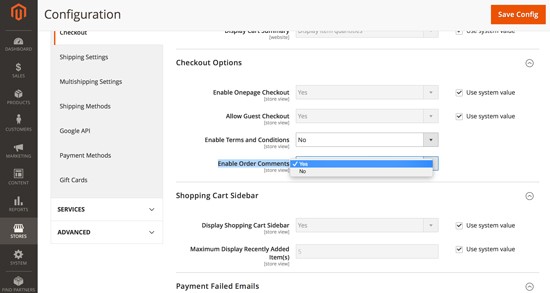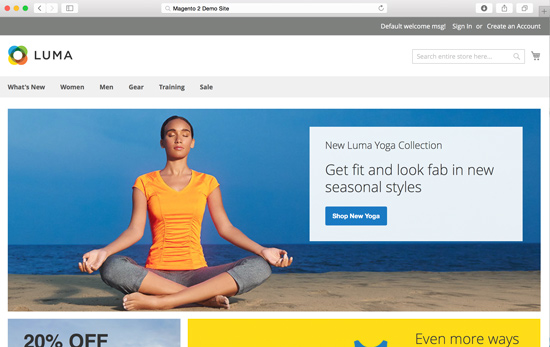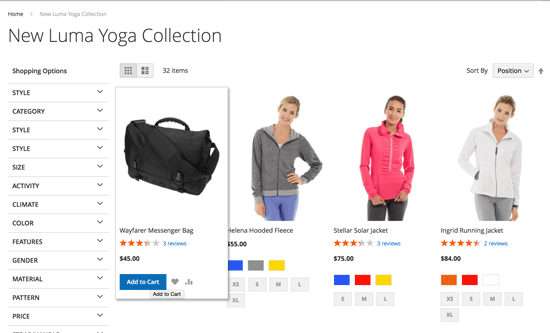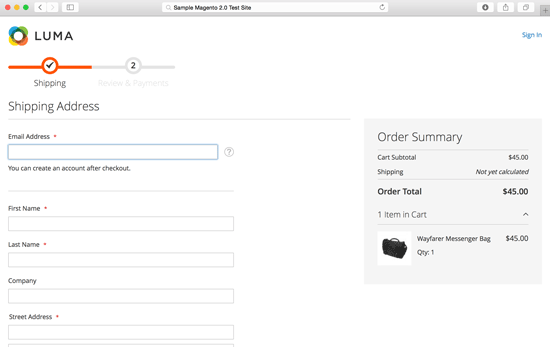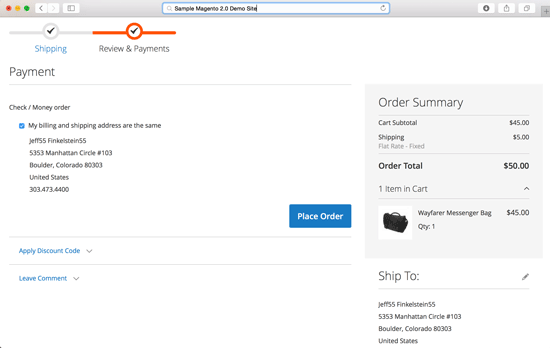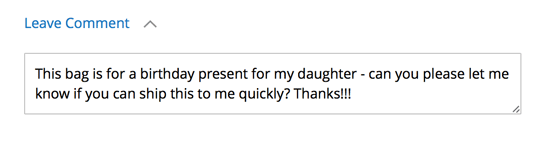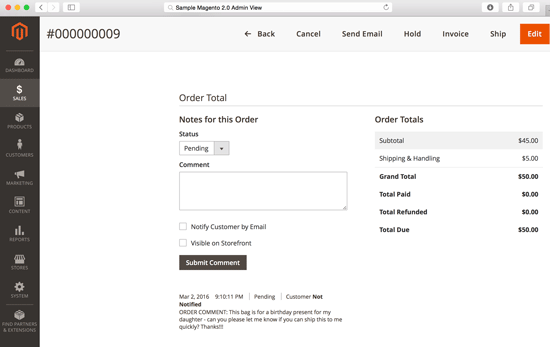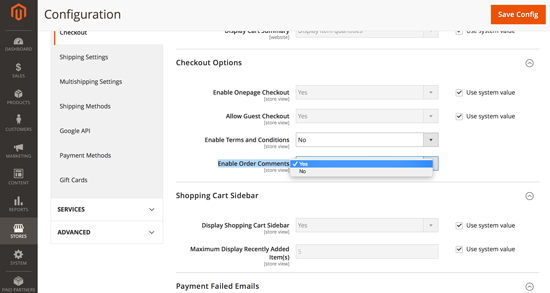Free Magento 2 Extension: Order Comments for Checkout
![]()
Need a way for customers on your Magento 2 site to be able to leave comments for their order?
We’ve built a lightweight extension that allows your customers on a Magento 2.0 site to be able to leave comments during the checkout process.
We built this as part of a new Magento 2 site design and build, because this feature wasn’t included in the base, default version of Magento.
The system:
- During checkout, a customer can leave order comments.
- The order comments will appear on the order detail page in the Magento admin.
- The order comments will appear on the order details page for the end user.
The system does not add any tables or columns to the Magento 2.0 database. The extension has been designed to work automatically with the default Luma theme of Magento 2.0. No design changes to the front end or back end system is required.
The extension has been designed to not conflict with other extensions, and work smoothly with Magento 2. The module works with the existing Order Comments system that an admin user might append to an order and notify an end user of their order status. This extension was coded out by one of our top, certified Magento 2.0 developers on the Customer Paradigm team. The code has been peer reviewed by the rest of the department and tested extensively.
Pricing: Magento 2.0 – Order Comments for Checkout Extension:
Price: FREE!
Update: The extension has been updated on April 21, 2016 to include better support during guest checkout, including when terms and conditions of service are checked.
This Free Magento 2 extension is available
to be downloaded for free here:
(We ask that you fill out this form so that if we have security or other updates to the extension that we can notify you.)
Oops! We could not locate your form.
Need help with Magento? Call 303.473.4400 or visit here to have a real person contact you now >>
- Magento Community Edition (CE): 2.0, 2.0.1, 2.0.2, 2.0.3, 2.0.4, 2.0.5, 2.0.6, 2.07, 2.1, 2.1.1, 2.1.2, 2.1.3, 2.1.4
- Magento Enterprise Edition (EE): 2.0, 2.01, 2.0.2, 2.0.3, 2.0.4, 2.0.5, 2.0.6, 2.07, 2.0.10, 2.0.11, 2.0.12, 2.1.1, 2.1.2, 2.1.3, 2.1.4
Installation / Setup / Training/ Configuration Available. If you would like us to help you install and configure the extension, we are happy to do this on an hourly basis for you. Please contact us >>
Customization Available. If you have special requirements for how you would like the Magento 2.0 Order Comments for Checkout Extension to appear on your site, please let us know. We can modify the extension to meet your business needs, or modify where the order comments are displayed on the page. For example, perhaps you want only a specific customer group to be able to leave order comments – we could do this for you. Or, you may wish to have us display the order comments in a different area, or at a different location. We can do this, but for user experience reasons, these features were not included in this extension. Please contact us >>
Video Demonstration of the Magento 2.0 Order Comments Extension Module:
Watch a screen capture of the Magento 2 Order Comments Extension Module, narrated by Jeff Finkelstein, founder of Customer Paradigm:
End Customer Experience for Magento 2.0 Order Comments Extension:
To enable this extension in admin, navigate to:
Stores > Configuration > Sales > Checkout > Checkout Options: [x] Enable Order Comments
Here’s how the system works: First, let’s start with a blank Luma Magento 2.0 site, using the supplied Magento sample data.
Here’s the home page:
Next, we click onto a category page. I happen to like the sample “Wayfarer Messenger Bag.” It has three reviews, and for $45, it sounds like a great deal. I’ll add it to the cart:
Here’s the cart page – you can see that in Magento 2.0, the checkout process has been dramatically streamlined, so it’s much, much faster.
The checkout process starts with just an email address. If your email address is in the system, you can log into your account (so you don’t have to enter in your address and other information). But even if it’s in the system, you can still keep checking out as a guest:
After putting in my name, address and selecting the $5.00 flat rate shipping (although free shipping would have encouraged me to buy even more), you’ll see toward the bottom of the page, there is a “Leave Comment” field on the Magento 2.0 checkout page:
If I zoom in and fill out the comments, this information will then be saved with the customer’s order:
On the admin side, the order information is now included on the order.
FAQ – Common Questions about the Magento 2.0 Order Comments Module
Q: I installed the extension, but the order comments are not showing up!?! A: Make sure you enable it in the admin area: Stores –> Sales –> Checkout –> Checkout Options:
[x] Enable Order Comments.You might need to make sure it’s enabled for your particular Website or store view. Also, if you’re in production mode, you may need to change over to development or default mode, recompile, and then put the site back into production mode for things to work properly.
Q: Why are order comments not part of Magento 2 by default?
A: Order comments are part of the Magento 2 platform, but only for admin users who want to append order comments to a customer’s order. In this case, we’ve created the functionality to make it work for end users to be able to do this easily at checkout.
Q: I’ve heard that adding extensions to the checkout page can break things in Magento 2.0?
A: We’ve coded this extension in a way that conflicts with core functionality and other extensions should be minimized. With the Magento 1.x platform, we’ve spend thousands of development hours dealing with extension conflicts, and we made sure to minimize this as much as possible.
Q: Can I run this on my staging and development sites, too?
A: Yes, we also know that your staging and dev sites for your Magento 2.0 sites might have completely different URLs, so we’ve made licensing easy for you.
Q: Can I have the order comments show up in order emails? A: Right now, this is not a feature that has been built into this free Magento 2 extension. We have this on our list to do in the future if this is something that people would like to see (or pay us to do).
Q: Can end users leave order comments on each item of the cart?
A: No, at this point, this extension only allows the customer to be able to leave a single comment onto the entire order.
Q: Can Customer Paradigm install this for me on my Magento 2 site?
A: Yes… contact us at 303.473.4400 or Visit here to have a real person contact you now >>.
Q: Can Customer Paradigm customize this extension for my Magento 2 site?
A: Yes… we’re happy to help! Please contact us at 303.473.4400 or Visit here to have a real person contact you now >>.
Installation of the Magento 2 Order Comments for Checkout Extension :
Before using the order comments extension in your Magento 2.0 store, it must be properly installed to notify your Magento site to the existence of the extension.
How to Install Extension:
To install the Magento 2.0 Order Comments for Checkout extension, please follow these steps:
- (Recommended) Run a backup of the code base and database.
- Download the installation package.
- Unpack the installation package and upload to your store’s root folder.
- Using SSH, login and navigate to your store’s root folder.
- Enter the following command: php -f bin/magento module:enable CustomerParadigm_OrderComments
- Then enter the following command: php -f bin/magento setup:upgrade
- Please flush system cache by navigating to System->Tools->Cache Management from the admin panel.
- Log out and log back into the admin panel.
- If you have successfully processed these steps, you should now see the Magento 2.0 Order Comments for Checkout extension active by testing out the order page (displayed above).
Finally, please Enable the extension in the admin:
Stores –> Sales –> Checkout –> Checkout Options: [x] Enable Order Comments
Uninstall / Removing the Extension – Magento 2.0:
Perhaps this module doesn’t work for your Magento 2.0 site. One of the most annoying things in the past is that once a module or extension is installed, it’s next to impossible to remove from your system. (That’s why we often see many, many extensions that have been turned off, but are still part of the code base.)
We make it easy to remove the extension.
Magento 2.0 does not have a fully defined mechanism with which to fully uninstall an extension. What follows is a detailed list of steps to fully remove the code and custom database tables associated with this extension:
How to Uninstall Extension:
To uninstall the Magento 2 extension, please follow these steps:
- (Recommended) Run a backup of the code base and database.
- Using SSH, login and navigate to your store’s root folder.
- Enter the following command:
php -f bin/magento module:uninstall CustomerParadigm_OrderComments
Please flush system cache by navigating to System->Tools->Cache Management from the admin panel.
To ensure the extension has been disabled, please navigate to the front end of the site and view the checkout page. If order comments are no longer showing up, your extension has been disabled.
You may now delete all of the code associated with the extension located (from your Magento root folder) at: app/code/CustomerParadigm/OrderComments.
The Order Comments for Checkout extension does not add in any additional database tables or columns into your Magento 2.0 store, so there is no need to remove anything directly from your mySQL database.
Questions? Contact us at 303.473.4400 or Visit here to have a real person contact you now >>.