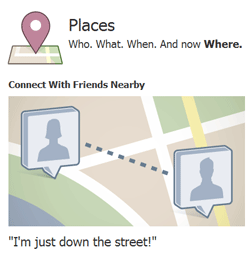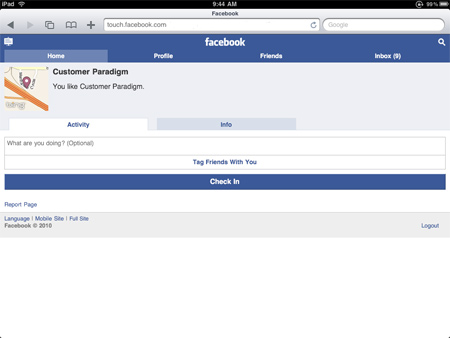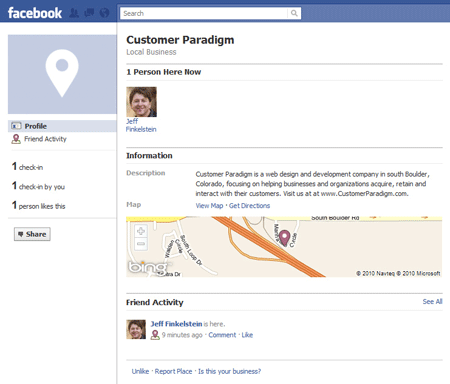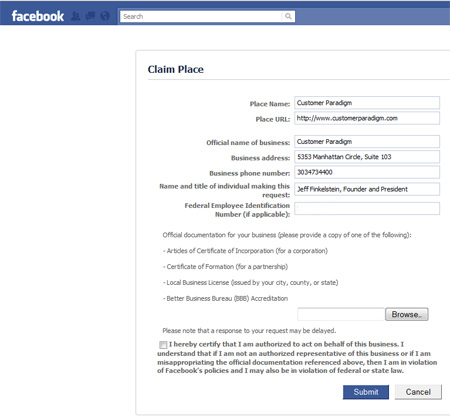eLearning Series
This past week, Facebook rolled out a new system called Places that lets your Facebook friends know where geographically you are located. What is it? How does it work? Should you sign up? What are the risks? And what does it mean for businesses who want to interact with users using geo-location technology?
Social Media Case Study: Facebook Places
The Next Big Thing? Or Are You Asking To Be Robbed.
Facebook Places: Facebook spent several years watching other companies try to figure out how to make geolocation relevant. Companies like Foursquare or Gowalla allow users to “check in” at a coffee shop, restaurant or other business, and then receive rewards, including discounts or coupons. At the base level, the appeal (especially to younger people in their 20s and 30s) is that you can find where your friends are hanging out, and then congregate. How many times have you later found out that you were in the same place at the same time as a friend, but weren’t able to connect? It’s happened to me. So this winter, for example, I might be skiing at Copper Mountain, and I might want to see if any of my skiing buddies are anywhere near me on the mountain. My phone, using a GPS chip, can know my location, and can broadcast it out to other people (presumably with permission).
Here’s Why Facebook Places Is Cool: I don’t have to ski alone. I can connect with friends who are there, but I just didn’t know that they were close by.
Here’s Why Facebook Places Is NOT So Cool: It really wouldn’t look good if I was trying to play hookey from work when my location is broadcast out to everyone. More importantly if permission settings aren’t set properly, it could let people know I’m not at my house in Boulder, and they could then break in. (Note: I have an alarm, and a watchful neighbor who owns a lot of guns).
Requirements: In order to use the system, you’ll need to either have an iPhone with the latest version of the Facebook application, or you can access it via your mobile browser. Your mobile device must support HTML 5 and geo-location in order to work. My Blackberry doesn’t support this (it’s an older one), but the iPad works really well.
Testing Out Facebook Places: I tested out Facebook places on my iPad, and was able to “Check In” at my office. I went to touch.facebook.com, and choose the office so that I didn’t have to worry about privacy:
When I clicked on the “Check In” Button, the application asked for my location (which I approved) and this is what showed up on my Facebook profile in the browser:
Clicking on the “Customer Paradigm” location brings me to a page, where I can see a map, a description of the company and other information:
(Nobody else has checked in here yet.)
Industry Statistics: Facebook has 500 million users, while Foursquare checks in at around 2 million people. So geolocation is still new to people, and the verdict is still out as to whether or not people will want to broadcast their location to their friends, businesses and the world. When you dial 911, there’s an expectation that in exchange for rapid response by police, fire and medical personnel, your physical location is broadcast immediately. As a former EMT, minutes matter when it comes to medical situations, so finding a person quickly is paramount. I’ve written about the privacy implications for this in the past, “Your Cell Phone Tracks Your Every Movement.” The difference is that instead of law enforcement and the phone company knowing where you are at any given time, all of your “friends” now can have access to your location-based information, too.
Privacy Settings: If you’re planning on using the Facebook Places system, make sure that your privacy settings in Facebook are set to how you would like them to appear for your friends, friends of friends, or everyone. My Facebook settings are set so that only my bio and favorite quotations are shown to everyone. Places I check in to are set for Friends Only.
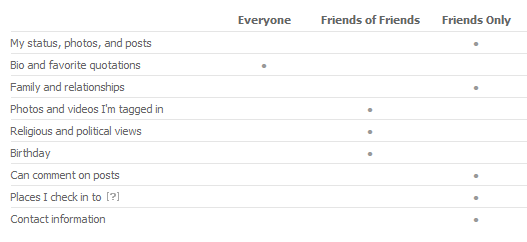
Facebook recommends these settings, however, where everyone is able to see my status, photos and posts:
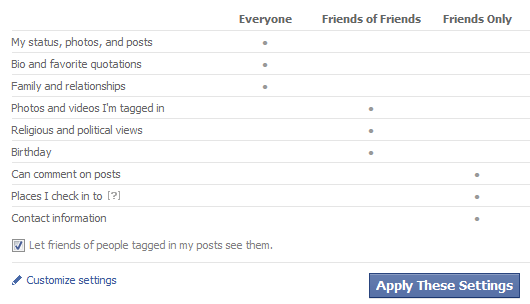
If you click on “Customize Settings,” you can set Places to show where I am to only Friends, Friends of Friends, Specific People, or hide them from others:
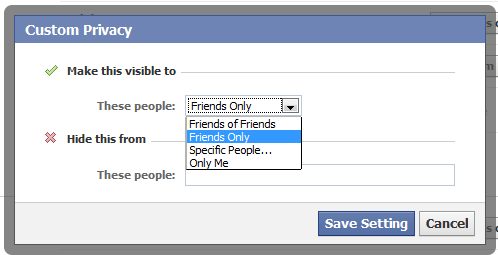
One thing to keep in mind is that even if you have set some of your settings to Friends only, by default, your friends can also check you into places. I’ve disabled this… mostly because I have a few friends (no offense, but you know who you are) who might think it’s funny to check me into a place that might not be 100% professional as a “joke.”
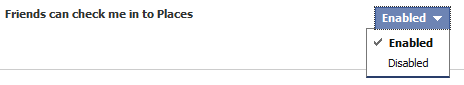
Implications for Businesses: I’ve been an advocate for geo-location targeting in the past. If someone from France visits your website, for example, it’s easy to check this from their IP address, and then deliver content to them in their language. This is a nice touch, and is often welcomed by users who are surprised and delighted that you’re going the extra mile. However, businesses will need to avoid the creepiness factor of “spooking” people by “stalking them” as they visit or check into a retail location. Right now, Facebook has not yet opened up this data to businesses for marketing to individuals, but have reserved the right to do so in the future. Register
Your Location: Make sure that you register your location before someone else does. It’s easy to do, but requires that you’re a Facebook user to do this easily.
You’ll need an EIN # or Federal Tax ID, as well as official documentation proving that you’re a real business or organization.
Summary: The word is still out, but look for Facebook Places to grab a lot of attention in the coming months. I hope you found this case study helpful – please let me know what you think of Facebook Places or any interesting features you’ve discovered.
For more Social Media Blogs >> Read Here