Two crucial Magento Admin System settings that can go overlooked if you are new to the platform are Cache Management and Index Management. Keeping up-to-date with these processes will relieve a Magento Administrator of frustration and troubleshooting. In part one of this guide we talked about the importance of caching. In part two we are going to dive into what Reindexing entails and why this processes is critical for your site’s performance.
What is Reindexing?
Indexing is how Magento re-constructs data such as products and categories to improve the performance of your web store. As data changes, the transformed data must be updated, or reindexed. Magento is built on a sophisticated architecture that stores merchant data including prices, users, stores, and catalog data in various database tables. To optimize your storefront’s performance, this data is accumulated into unique tables using indexers.
Why is Reindexing Important?
Let’s say you change the price of a product from $10.99 to $9.99. For this price change to display on your store, Magento must reindex the associated database table. Reindexing speeds up processing, therefore reducing the time the customer must wait. Without indexing, Magento would need to calculate prices of products on the fly, along with taking into account price rules, bundle pricing, tier pricing, discounts, and so forth. This could take a long time and potentially lead to cart abandonment.
Where to Access Index Management
To access Index Management in the Admin, go to System > Tools > Index Management
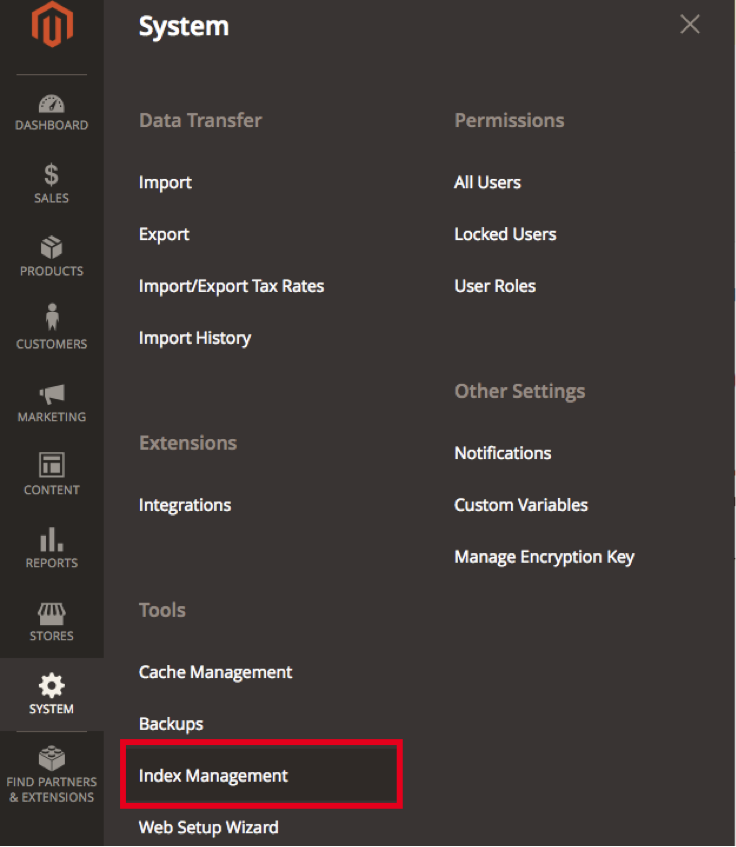
Performing Index Management Tasks
In the Magento 2 platform, Magento reindexes automatically whenever one or more items change. You will be notified when an Indexer needs Reindexing by the Status. “Ready” means that the index is up-to-date and “Reindex Required” indicates that a change has been made that requires reindexing, but the indexers cannot be updated automatically. Performing actions related to Magento Cache and Index Management are critical tools for a Magento store operator.
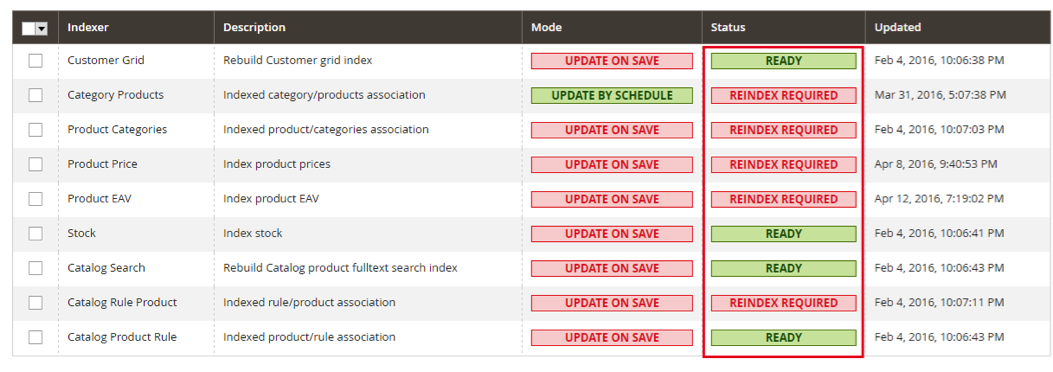
Why Does “Cache Invalidate” and “Reindex Required” Keep Appearing?
Simply put, this means that there are changes that have been made to your site, and the system recognizes that this changed data doesn’t match the data in the cache. Many store owners add new products daily, make changes to their pricing, update categories; these frequent updates alert the system of changes made. This, in turn, causes it to alert you that the cache is invalidated and reindexing is required, ultimately to ensure that these changes appear on your site.
If you make frequent changes or modifications to your site, you can have a web developer setup a cron job (a time-based scheduler that runs commands) to automatically flush cache and reindex your site at intervals of your choice – every 30 minutes, every 2 hours, once a day, etc.
Closing Thoughts
When changes are made via the Magento Admin such as uploading new images, updating product information such as quantity and pricing, and adding or changing CMS and Static Block content, flushing various Magento caches, as well as Reindexing, are necessary steps to display the updated content on your site. In part one of this guide we went in depth on Magento 2 caching, be sure to read that guide for more information! If you need further assistance or have more questions about caching and reindexing on your Magento 2 site, contact us today!
