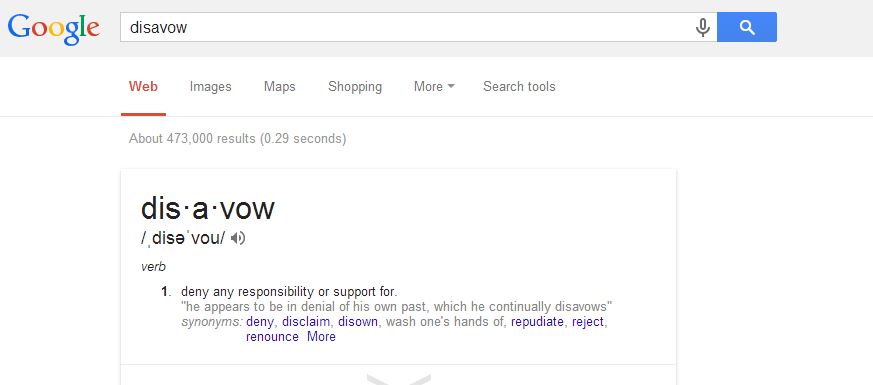Google has a Link Disavow Tool in Webmaster to address low-quality and spammy backlinks that are coming from other websites and linking to yours. It requests that Google ignore the link when assessing your site. In the past, Google dissuaded people from over-using this tool and only use it if they are confident that the low-quality links are negatively impacting their website. Currently, Matt Cutts recommends that anybody should use the Disavow Tool if they are at all suspicious of low-quality links pointing to their site.
Addressing Low-Quality Backlinks
Low-quality backlinks can be found when someone uses negative SEO on your site or if you enlisted a shady SEO company to help you and they paid different low-quality sites to place links to your site on theirs. In the past, people would collect a list of these low-quality sites that linked to different websites and mass submit them to Google’s Disavow Tool. Before, Google recommended that you contact the webmaster of the spammy site first and request for your link to be removed. If that failed and you were confident they were damaging your site’s rankings and quality, then you could submit the URL to Google.
Matt Cutts recently recommended that people stay on top of the backlinks to their sites and not wait until Webmaster sends you a message. Use the Disavow Tool if you are suspicious of any low-quality backlinks at all. If necessary, you may also request to disavow an entire domain.
How to Find Out Who’s Linking to Your Site
In order to get a list of all the sites linking to yours:
- Log into Webmaster Tools
- Click Search Traffic
- Click Links to Your Site
- Click Who Links the Most
- Click More
- Click Download more sample links
- Download latest links
Afterwards, go through the list of links and identify any that are suspicious and check out their website too during your assessment. The next step you’ll take is to go to the Disavow Links page and follow the steps to disavow sites here.
If you need any help with addressing SPAM on your site or SPAM linking to your site, contact us at Customer Paradigm for assistance today.